How to Create Keyword Rich Pinterest Board Names to Get More Repins
Amit Gandhi Are you struggling to improve your reach on Pinterest. You have a lot of boards and pin regularly, but not getting the repins. Learn my content marketing strategy to creating keyword rich Pinterest Board Names to help your Pinterest Boards rank well on Pinterest.Choosing Board names is both an art and a skill. Often we as creators think we know what users are searching for, and name our Pinterest boards based on that gut feeling.
The reality is that we often get it completely wrong.
In my previous post, I talked about how to optimize your board name on Pinterest.
In that post, I only briefly touched on making sure your board names were keyword targeted. In this post, I am going to go into a lot more detail about how to choose keyword rich names for your boards.
Pinterest Categories
The first trick to choosing keyword rich board names is to look at the categories and topics that Pinterest already has. You can find them on the Pinterest Categories page.

Pinterest Categories
Find a category that represents your niche well. If you need to, you can also drill down into these categories and choose one of the sub categories.

Pinterest Sub Categories
As you drill into each sub category, you get insight into how many users follow that topic on Pinterest to get a gauge on how popular it is.

Pinterest Category Followers
Once you have chosen your category (or sub category), create a board with that exact name. And then pin relevant content into that board. Also give that board a keyword rich description describing the type of content that will be in the board, of course mentioning the category name in the description.
Why does this work? It’s another way you can get your pins in front of users. If a user has told Pinterest that they are interested in DIY Projects, then having a board with that name signals to Pinterest to show pins from this board to these users. Thus allowing you to get your pins in front of more users.
Targeting Keywords
The majority of your boards won’t fall directly into a nice Pinterest Category like above. In this case you need to use your creativity to come up with keyword rich descriptions to describe your board. Once you have an idea for your board name, it is important to validate if people are actually searching on those terms.
I suggest entering the names of the boards you create in to a google sheet and tracking the reach for each term based on the Pinterest Ad Manager.
How to use the Pinterest Ad Manager for Keyword Research
If you have upgraded your Pinterest account to a Business Account, then you should have a link to the Ad Manager in the top right navigation bar.
Click on Ads > Create Ad and then Continue to create your campaign. Don’t worry we wont actually be creating ads at this time.
Scroll down the page to where you see the Keyword section.
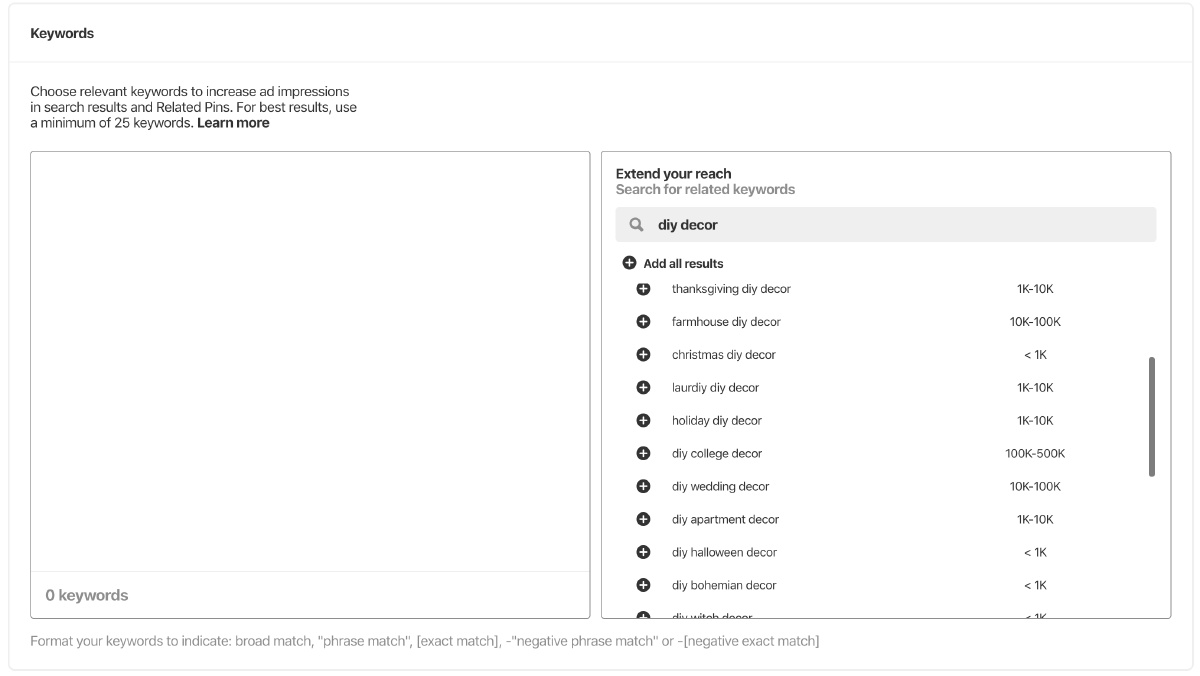
Keyword Search
In this field, you can start to search for your board names and related terms. In the right hand column, you will see the approximate number of Monthly Searches that occur on that term according to Pinterest.
This is how you validate if your board names are likely to come up in searches. Generally speaking, terms that have <1K searches are going to be terrible and your pins and board are unlikely to rank on those terms. You want to aim for search terms that get 5M+ monthly searches. Although not all topics will have that, so also aim for some long tail searches that are somewhere in the middle.
You can also create board names for the same topic but with variations in the name so you can capture those variations in search. For example, I have boards named “Make more money” which gets 5M+ searches, but also another board named “How to make money at home” which gets between 1M - 2M monthly searches. Both boards are pretty much the same topic and will have similar pins in them, but targets different search terms.
Keyword Logging
I strongly suggest you create a spreadsheet and list out all of your board names, and their potential monthly searches. This will help you keep track of what names you have used, and if they have adequate search volume. For any boards with low search volume, I recommend renaming the board and descriptions with better targeted keywords.
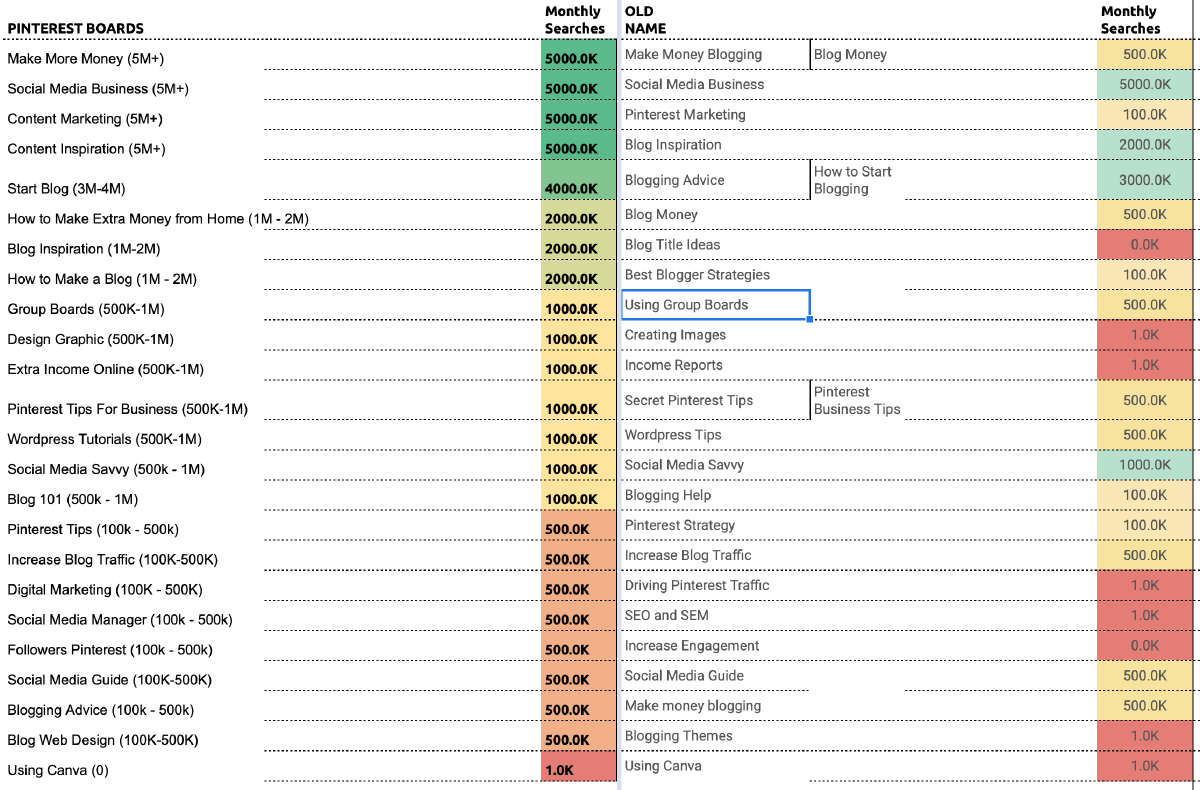
Board Analysis
In the screenshot above, on the right you can see a list of my board names (before I fully optimized them). Some of the boards I had done keyword research on, and then got lazy and made up the rest. You can see many boards with <1K in searches. That would mean those boards and their pins wouldn’t be coming up in user searches, hurting my engagement on those pins. If users don’t see my pins, they can’t repin it right!
The columns on the left are my revamped board names. I did keyword research on them, and created a good mix of boards that have really good search (but are broader terms and likely to be highly competitive), and terms that have less search but probably easier to rank on.
Secret Tip: While searching for keywords, you might come across terms that have pretty high monthly searches that might make a perfect blog article one day. Write it down, and be sure to post an article on it since obviously enough people are searching for that problem.
On my other blog (DrawBuildPlay) which focuses on Home Decor and DIY, I did a similar analysis. If you SUM the monthly reaches columns, you can get an estimate of what your potential total monthly searches would be. For DrawBuildPlay, my potential monthly searches goes from 3.7M searches per month, to potentially 95M searches per month (25x more searches). That’s at the higher end of the ranges given, but you can see how optimizing your boards to better target your keywords can potentially help get your pins in front of a much larger audience if you can rank for those keywords.