How many pins should you pin per day
Amit Gandhi Daily pinning is more about quality over quantity. Are you worried about how much you should pin each day to grow your Pinterest reach? Are you wasting time sharing hundreds of articles every day with Tailwind or manual pinning? Instead, focus on pinning only high quality content that gets you repins and your reach will explode. Continue reading about our pinning strategy and learn how many pins you should pin per day.Establish your Pinterest presence
When starting out with blogging and marketing your blog on Pinterest, the goal should be to fill your boards with relevant and engaging content to help build an audience. Pinterest generally will only start to rank pins in a board once the board has about 20 pins in it. Over time as the board gains more pins and has high engagement, it will rank even better.
If you just started your blog, chances are you haven’t published a whole lot of content yet. So the balance of what you pin will lean more to other peoples content, while you build out and share yours.
Are you pinning way too much?
This is a question that has pondered bloggers from the start of the time. The gut wants to tell us to pin a whole bunch of content to grow a reach and following. The problem is, a lot of that content that gets pinned doesn’t end up getting much engagement. And that ends up hurting your reach.
If you are sharing more than 25 pins per day, you are probably pinning too much (if you are getting a ton of reshares on each of those pins every day then I want to know your secret!). If most of your pins are getting 0 or 1 repin only, then Pinterest isn’t going to put your pins forward because it doesn’t think your content is very popular.
Less Is More!
Aim to pin around 10 - 15 times per day. That’s it! But make sure those pins are high quality engaging posts. The more repins you start getting on these posts, the more Pinterest will put your pins forward to other readers. When pinning other peoples content, reshare posts you find interesting, but see if others have repinned that post also. If it’s already popular, then it increases the chance someone will repin it from you also.
How much to pin per day when starting out on Pinterest
When starting out with Pinterest, the focus needs to be on building your presence and building out your content to share. Try to get to at least 21 posts published as quick as you can so you can start pinning them and forming your presence on Pinterest.
Let’s say you only have 21 posts on your blog (makes math easier). You want to create at least 5 pin images for each post, giving you 105 pin images total to publish. Now, let’s say you have 10 relevant boards that you want to share these images to. That means you have 1050 pins you can publish (each image pinned to a board is a unique pin) without duplicating a pin to a board.
In this example, we are aiming to do at least 10 pins per day. Note - it doesn’t really matter how much you pin per day. What is more important is that you pin consistently, and that you pin engaging content that will get you repins. Its quality over quantity. If you pin lots of other peoples content, then you are increasing chances that those pins don’t get many (if any) repins, thus hurting your overall engagement. Pinterest will then limit how many people are exposed to your pins since they don’t see high engagement on them.
With a target of 10 pins per day, you should aim for the following:
- 3 of your own pins each day to your boards and to group boards
- 7 of other peoples pin each day to your boards
- 2 of your pins to Tailwind Tribes
Useful Tip: Each single pin image for a post can be scheduled to your boards with an interval at least 4 - 5 weeks apart (using Tailwind) to avoid spamming your users too much with the same pin. Since each post has 5 images, each image should be scheduled to go out 1 week apart.
In other words, don’t publish all images for an article within the same week. Prioritize your schedule to publish to your most important boards first that the content relates to the most, as that will help signal to Pinterest how to categorize the pin. This usually means choosing 2 boards that are most relevant, followed by your blog board, followed by the rest in relevance order.
When choosing guest boards to post to, share it to your most popular group boards where it’s likely to get reshared more. This will help the pin go more viral and bump up in popularity faster.
With the above tip, you essentially have an image for your post being published every week, cycling through each image to the first board, before cycling through the images to the second board, until you get to the tenth board.
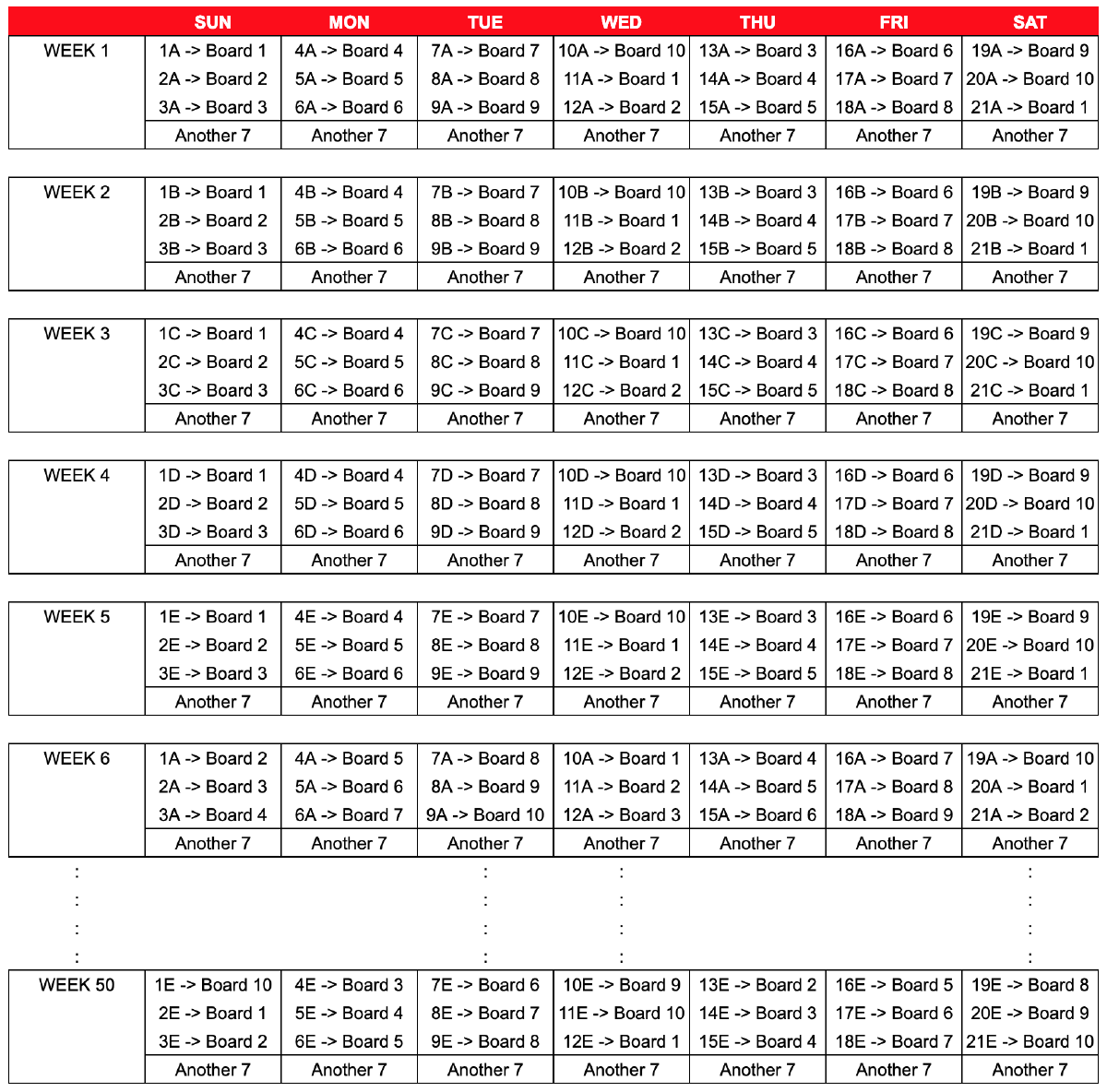
Example Pin Schedule
In this example: “1A -> Board 1” means for Blog Post #1, you have 5 pin images (A, B, C, D, E). So 1A -> Board 1 means “Image A for Blog Post #1 is pinned to Board #1”.
Under this approach, it will take you 50 weeks to have each of your pins circulated to each board without duplicating, and 30% of the content pinned will be articles to your own website. In the above example, we have the pins going down each board in sequential order. That is not necessary and you should schedule it based on what boards are most relevant to a post.
Secret Tip: Did you know you can create multiple board lists in Tailwind, and name it for each day so that you can schedule them out in the order you want.
Since you are starting out, you will also want to be filling out your boards with relevant and highly engaging content. So to help fill up your boards faster, you may want to pin more of other peoples content for that purpose. Just remember to choose pins that already have shown high engagement so you can piggy back of already successful pins.
The long term goal is to be pinning much more of your own content though. You will find that usually you get repins on your own content more than getting repins on other peoples content. This may have something to do with how Pinterest exposes pins to other users, prioritizing the owner’s pins over a re-share when each pin is optimized for similar SEO terms.
Create more content
Your focus initially should be on generating lots of highly engaging and useful content that your readers will love and want to repin. Starting out with 20 posts gets you in the door, but to grow your reach with good engagement, you need to be creating new and interesting content consistently. Try to publish a new blog post every couple of days, getting your blog count up to 50 posts fairly quickly.
With 50 posts, and 5 pin images per post, and 10 boards to publish on, we now have 2500 unique pins that we can publish.
Once you have 50 posts, and we still aim to pin at least 10 pins per day, aim for the following each day:
- 5 of your own pins to your boards and group boards
- 5 of other peoples pins to your boards
- 3 of your pins to Tailwind Tribes
- Each image for a post should be scheduled to your boards with an interval at least 4 weeks apart to avoid spamming your users with the same pin.
With this approach, it will take around 16 months to have each pin circulated at least once to each of your boards, at a rate of 50% of your own content.
Remember, Pinterest is a search engine. So it will take a while for your pins to heat up and generate lots of long term traffic. And by pinning slowly and strategically, it will help you increase engagement on your boards since your pins will always feel fresh and not repetitive.
Pin more strategically
So, to be able to pin a majority of your own content, and pin more strategically in general, let’s aim to have 100 posts published. Again, with 5 pin images per post, we now have 500 pin images to play with, giving us 5000 unique pins (assuming 10 boards still). We also want to be pinning 80% of our own content now.
Again, we are aiming to pin at least 10 pins per day. Aim for the following each day:
- 8 of your own pins to your boards and to group boards
- 2 of other peoples pins to your boards
- 4 of your pins to Tailwind Tribes
- Each image for a post should be scheduled to your boards with an interval at least 4 weeks apart to avoid spamming your users with the same pin.
Under this approach, it will take you 21 months (yikes thats almost 2 years worth of pinning!) to have each of your pins circulated to each board without duplicating, and you will be pinning 80% of your own content.
Here we are pinning mainly just your own content, but that content will likely be way more engaging and will help you extend your reach a lot more in the long term. The content that is pinned is from your website, also helping you improve your reach on Pinterest, and most importantly, traffic to your website.