How to get more than 30 characters in your Pinterest profile name
Amit Gandhi Have you seen other Pinterest accounts with keyword rich profile names, but struggle to enter more than 30 characters yourself? Well, continue reading below to find the secret tip to entering more than 30 characters and having your own keyword rich profile name.Any serious blogger knows that to succeed on Pinterest you need to treat Pinterest as a Search Engine. Why? Because, Pinterest is a search engine!
So, with that in mind, how to we optimize our Profile name in Pinterest to be keyword rich so it ranks in searches for those keywords? Especially if we have a lame 30 character limit we have to work with, right?
When I first created my account, I was only able to enter The DIY Blogger. With that I was already at 15 characters, not leaving much space for much else. Maybe I could go with The DIY Blogger | Blog Tips which is 27 characters. But it’s not great. I’d love to go with more keywords.
Some of the accounts you see are from the old days before Pinterest introduced a shorter limit. Those accounts were lucky. However, there is a loophole to still getting a longer Pinterest profile name.
In fact, the loop hole lets you enter up to 65 characters. AWESOME!. How?
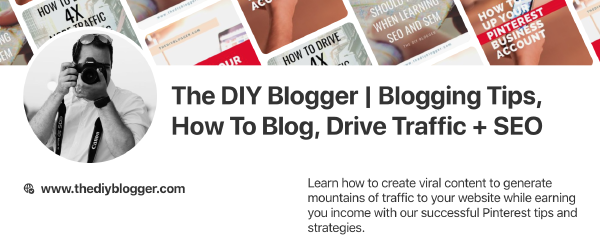
Pinterest Profile Name Character Limit
It is so stupid simple you are gonna gasp!
Are you ready for it?
- Download and open the Pinterest app on your phone.
- Click on Edit Settings.
- Change your profile name there.
Yup - thats all. Told you it was simple. The mobile app lets you enter up to 65 characters. Save it, and then enjoy your new keyword rich profile name.
If you loved this secret tip, then please join my Mailing List below and get more secret Pinterest strategies sent to your inbox.