How to Optimize your Pinterest Profile for Search
Amit Gandhi It is essential for any business who wants to have a brand presence on Pinterest to have an SEO optimized Pinterest profile in order to be found in search. Read our guide on how to easily optimize your profile and start enjoying free organic traffic from Pinterest.Upgrade to a Business Account
If you have been using a Pinterest account as an individual, but now want to reuse that account as a brand and increase your reach, then it is critical you upgrade your account to a Business Account. If you are creating a new account, then create the Pinterest profile as a Business Account.
As a business account, it signifies that you are a creator and will likely be producing new content. Pinterest is more likely to broadcast your pins to a wider audience as a result.
You also get other benefits like enriched Pinterest Analytics if you have a business account.
Refer to my post on How to Set Up a Business Account to get started.
Enable Rich Pins
Once you have a business account, the next step is to enable Rich Pins.
Rich Pins will pull in meta data from your website to enrich a pin with extra details. If you have a recipe post, it can pull in details like ingredients. On an article, it will pull in details like the article description, publish data, and authors.
Having this detail enriched on the pin will help your pins be more visible in the search listings on Pinterest. It also adds more data that Pinterest will look up when a user searches on certain keywords.
For an in-depth explanation, please read my guide on how to enable rich pins on Pinterest.
Targeting Keywords
As we go into the next few sections, we will talk about targeted keywords. These are keywords you are going after in order to appear in search.
You want to choose keywords that users are searching on so that you can get a large audience.
A neat way to find out what keywords are popular is by typing it into the Pinterest Search Bar and see what comes up in the autocomplete suggestions. Another way is to look in the Pinterest Ads tool and see roughly how many searches your keywords actually get.
Once you have your keywords you want to target within your niche, you can move on to the next steps.
Optimize your Profile Name
Your profile name is what most users on Pinterest are going to see when they look at your pins or your Pinterest profile. It is important that you stand out with your name and it is absolutely clear to the reader what it is you do.
Unless you are already famous, most users won’t really care what your name or your business name is. That’s why it is recommended to add a few keywords next to your name so that you can be found in search.
For example, The DIY Blogger Pinterest profile could have been named just “Amit Gandhi”. But that would not have told you what services I could provide you. Likewise, a profile name of “The DIY Blogger” is a step in the right direction, but again its just a name and doesn’t tell you too much about my services.
Instead, we opted to go with “The DIY Blogger | Blogging Tips, How To Blog, Drive Traffic + SEO”. This tells the audience the name of my brand. It provides a list of keyword terms that users are likely to search for, and tells the user what they can expect to see from my account if they follow me.
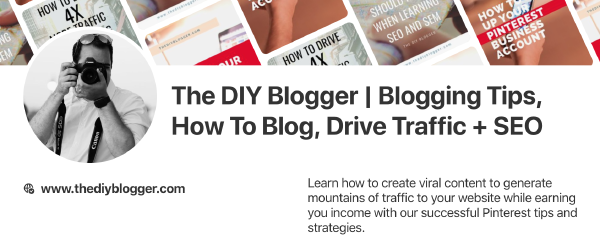
Optimized Profile and Description
Secret Tip:
Currently on the desktop web version of Pinterest, your profile name is limited to only 30 characters long. However, if you edit your name on your phone app (Pinterest App -> Settings -> Profile Name), then you can enter up to 65 characters.
Read more about this secret Pinterest tip to get more than 30 characters in your profile name.
Optimize your Profile Description
Once you have optimized your Profile Name, the next step is to get a great description in there. Your name is limited by only a few characters, but you can write much more in the description field. The description is there to tell your audience who you are and what you are pinning about.
Again, it’s a good idea to use strong targeted keywords in your description. This way someone searching for “Pinterest tips and strategies” has the chance to see “The DIY Blogger” in their search results.
Optimize your Pinterest Boards
As you create Pinterest Boards, it is important that each board is optimized for search. By default, when you create a new board, you just enter the board name and hit Create. However, once your board is created, click on the little pencil icon and edit that board. You will see fields to edit for the Board Description and Board Category. You need to fill both of those out.
Board Description: This field should describe what your board is about. You should create legible sentences that also target your keywords for that board and your niche. The pins you save to this board should all be related to this topic. Together, it helps signal to Pinterest what the board is about and what the pins in the board are about. This will help this board and the containing pins to rank better on Pinterest and be found in search.
Board Category: The board category is used to categorize the board into a specific topic. Ie. is the board about Home Decor, or Education, or something else. Again this helps your pins in the board be exposed to customers interested in those topics.
Once you have your boards optimized for search, you will want to make sure you seed your boards with a number of high quality pins (pins that are vertical, look good, and are likely to get a good number of saves). Typically boards need at least 20 pins to start appearing on user feeds. Over time, try to increase this to 50 pins. But don’t pin anything into the board. Make sure its relevant content to the board, and that users find it interesting and those pins get good saves.
Low quality pins that don’t get saves will hurt your engagement scores for the board, and affect the ability for other content on the board to rank well in search.
Optimize your Pins
When you create pins on Pinterest, you have the option to enter a description for the pin. These descriptions should be optimized, targeting keywords related to that pin. This will significantly increase the chance of the pin appearing in a search, and thus improving your chance of getting engagement on the pin.
If the pin is to your own content, then you need to spend the time optimizing this description with strong keywords so you can drive traffic to your blog.
If you are pinning other peoples content, often they may already have a description set and you can save it without any changes. However, other users may have little to no description, or a really poor one. I recommend setting a description on these to help engagement on your board. But it’s not necessary to spend a lot of time on this since the traffic wont be coming to your site. But it will help with engagement on your board. You can save time by saving pins that are already going viral and are already keyword optimized.
Also, to ensure high engagement on your pins, make sure the pins are vertical and look good. Landscape pins will often be skipped on the mobile experience since they look so small.
Experiment with different pin colors and fonts and images to see what works for your audience. If you find a style that tends to get better engagement than others, then continue with that style.
Follow Others in your Niche
Another step in improving your profile to appear in search is to come across as having influence in your niche. This can be done by having high engagement on your boards and pins, and also by having a large number of engaged followers. The follower number itself is less critical (as Pinterest themselves have said that follower counts don’t matter in exposing your pins). But having an engaged follower list translates to better board and pin engagement which does help your pins rank higher in search.
To get followers, I recommend following other users in your niche. Since they blog about the same kind of topics, they are also likely interested in what you have to say, and may follow you back. Also this helps populate your own feed with interesting content that you care about, so its a win win.
But, don’t follow others for the sake of increasing your counts. If they aren’t in your niche, then following someone sends a confusing signal (not to mention cluttering up your own feed). Sometimes you may want to follow a few boards someone owns rather than their whole account.
Don’t follow someone hoping to get a follow back, and then unfollow them! That is a shady technique and is likely to get your account suspended by Pinterest.